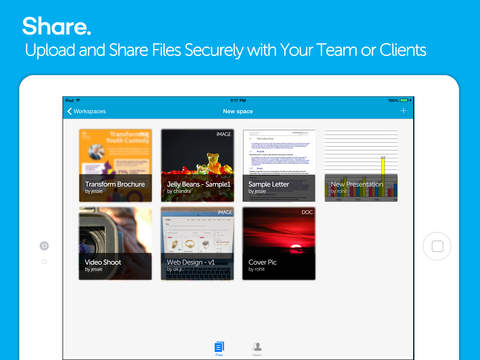Framebench - Annotate, Markup and Discuss Files for Better Team & Project Collaboration
Framebench is the easiest way to review, annotate, markup and have a discussion around files with people. Be it internally or with external clients. This is a companion app to the online version of Framebench which is super popular when it comes to file based collaboration. So with the shiny new iPad app, you can view any file type (pdfs, images, videos, documents) and leave notes on them. As naturally as you would put pen to paper!
Stop emailing files back and forth and adopt the path of visual collaboration trusted by 1000+ companies across the globe including biggies like HBO, Unilever, Isentia.
Features:
- View & Annotate any PDF file
- Create workspaces and invite people to share & review files
- Leave comments on files and have threaded discussions
- Supports major file types: images, pdfs, documents & videos (coming soon)
- File versioning and approvals out of the box
How does it work?
1. Youll need a Framebench account if you dont already have one. Get one from the Framebench website.
2. Create a workspace and invite the team/clients/individuals to it.
3. Add files and start review sessions.
4. Participants can now view the files and annotate/markup on them as well as make comments & reply to them.
What do people say about Framebench?
"Love the PDF Annotation and Markup Features...easier than Adobe!"
"Cuts our teams collaboration time by half"
"Our clients just dont have to learn anything"
"Online proofing couldnt get anymore powerful"
"This is the way forward ... in document collaboration"
Similar Tools
iAnnotate, ProofHQ, Conceptshare, Cage, InvisionApp
Framebench is a cloud based communication and feedback platform specially for distributed teams. Its your central workplace where you can store & share your assets. Remote teams & clients can then review, mark changes required on the assets and even host discussions on them in real time. All of this is automatically documented for viewing later. Such a visual communication workflow allows for crisp & quick feedback.